MENTORSHIP PROGRAM

Getting Started: The Mentorloop System
Whether you are a mentor or a mentee, below is a small overview of some of the key resources that will help you navigate the Mentorloop platform to jump-start your experience.
Welcome to Mentorloop: Learn more about your dashboard, which is organized into five different categories: loop-based milestones, goals, recommended reading, help hub and highlights.
Adjusting Email Notifications: Learn how to adjust your email settings to receive your notifications instantly, hourly or daily.
Changing Your Password: Understand how to navigate your profile to update your password.
Connecting Your Calendar and Setting Your Availability: Connect your calendar to make it easier than ever to find a time to meet with your mentor/mentee.
Adding Mentorloop to Your Phone and/or Tablet: Adding the Mentorloop web app to your phone/tablet is easy. Follow the steps to add it to your home screen today!
Mentorloop Milestones: Make it easy to track your progress and provide more structure to your experience!
Scheduling Meetings: Schedule, log and cancel meetings directly through Mentorloop.
Setting & Managing Goals: Whether you are a mentor or a mentee, you can set goals directly from your Mentorloop dashboard.
How to Upload Files: Send and upload files directly to your mentor/mentee.
Navigation
NAIFA Mentor Loop User Agreement
First Mentoring Meeting
Grow Together & Leveling Up